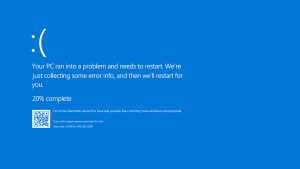Benefits of the upcoming Copilot AI features for Microsoft 365 users

What is Copilot for Microsoft 365?
Copilot combines the power of Large Language Models (LLMs) with your data (calendar events, emails, chats, documents, meetings, and more) across the Microsoft 365 apps to turn your words into a powerful productivity tool.
Copilot aims to reduce – and in some cases even eliminate – the repetitive and energy-sapping tasks (aka ‘busy work’) we face on a daily basis.
We will use natural language to ask Copilot questions or request something from it, like this:
“Prepare me for my upcoming meeting.”
Here are just some examples where the Copilot AI can take over, give us a break, and let us concentrate on more important work:
Teams
- catch up on missed meetings
- making meeting notes
- recording decisions and actions from meetings
- arranging follow-up meetings
- assessing decisions and suggesting the next steps
- posting updates in Teams channels
- stay on top of live customer conversations
Outlook
- summarising unread emails
- composing emails
- automate customer follow-up emails
Word
- writing reports and other documents
- creating project planning overviews and timelines
- summarising lengthy documents
Powerpoint
- creating engaging presentations
- generating suitable imagery and graphics
Excel
- analysing and modelling spreadsheet data
- creating budgets
- creating graphs and charts
- developing reports
- recommending next steps based on data
As you can see, Copilot promises to be an extremely useful addition to the Microsoft 365 suite, with the potential to save time and enhance our daily work in many different ways.
It’s exciting to think of how many hours Copilot will save and how much more time we’ll have for the work that makes more of an impact. We’re about to get our own personal assistant who will never need a day off!
When can I use Copilot for Microsoft 365?
At the time of writing in Spring 2023, Microsoft is currently testing Copilot with a small number of customers, including eight Fortune 500 enterprises. They will be expanding that testing to include more customers in the months that follow.
Microsoft will then share more technical information with IT administrators like RAD so we can confidently plan to introduce the Copilot functionality to our customers safely, securely, and with appropriate training and documentation in place.
Pricing, licensing, and release dates will be revealed later this year. We will provide an update once we know more about pricing and when Copilot might be available for our customers.
When Copilot is released, it will be seamlessly integrated into the apps you use every day.
How does Microsoft 365 Copilot work?
If you have already used other AI tools like ChatGPT, Midjourney, or Google Bard, you will know how to use Copilot. If you haven’t ever engaged with an AI tool, be reassured that putting this technology to work is quite straightforward, and there isn’t a steep learning curve or hours of training ahead of you.
Like the other AI tools mentioned, Copilot works via a simple text input or prompt that Microsoft has named ‘Business Chat’. This is where you will ask the AI a question or give it a command using natural language as if you were talking to a co-worker (you don’t need to be polite or make small talk, however!).
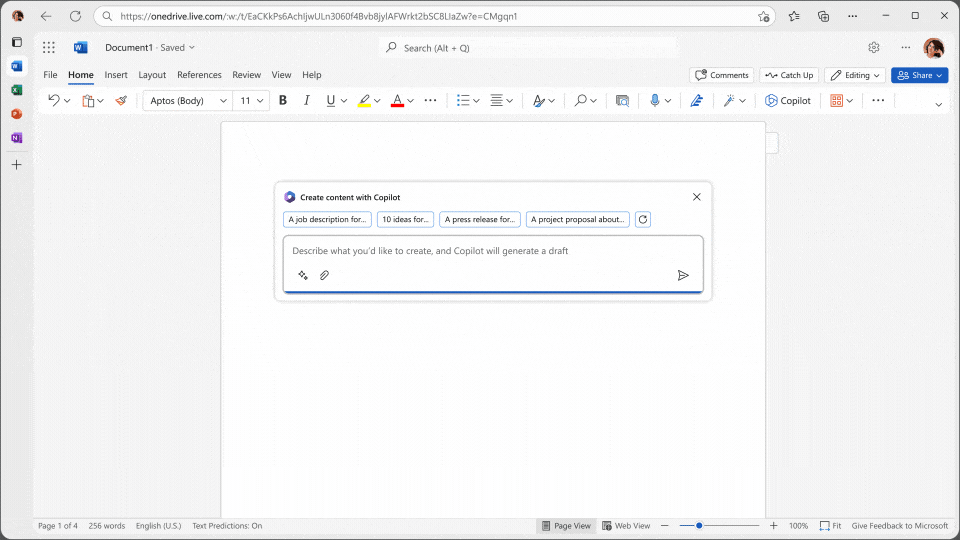
Here are some example prompts:
- Tell my team how we updated the product strategy
- Summarise the emails I missed while I was out last week and flag any important items
- Create a one-page draft based on this rough outline
- Draft a two-page proposal based on the data from [a document] and [a spreadsheet]
- Create a five-slide presentation based on a Word document and include relevant stock photos
- Give a breakdown of the sales by type and channel
- Invite everyone to a “lunch and learn” about new product launches next Thursday at noon
- Summarise the chats, emails, and documents about the [customer] escalation that happened last night
- What is the next milestone on [project]. Were there any risks identified? Help me brainstorm a list of some potential mitigations
- Write a new planning overview in the style of [filename A] that contains the planning timeline from [filename B] and incorporates the project list in the email from [person]
As you can see, prompts can range in complexity from simple requests for summarising information to complex, multi-faceted queries that combine multiple data sources and request a particular writing style consistent with other documents.
Over time, you will learn how to get the best out of Copilot by writing better prompts and asking the right questions to get the information or response you need.
All the benefits of Copilot for Microsoft 365
Time-saving
We’ve mentioned it above, and it is the most obvious benefit of using Copolit (and any other AI tool) – time-saving. We can simply stop doing work that sucks away our time, creativity, and energy, handing it over to AI to progress for us. Thanks to Copilot, we can redirect the many hours we spend on the tasks we listed earlier in the article (and any other busy work we can think of) to concentrate on more worthwhile, fulfilling, and effective work.
Productivity
And that brings us to productivity, the other significant benefit of introducing Copilot into our working lives. With the busy work out of the way, we can concentrate on what’s important – connecting with people, progressing projects, and thinking deeply about problems we need to solve and opportunities to explore.
Accuracy
Copilot will help us reduce the need to guess or assume, thanks to its ability to access all of our emails, documents, spreadsheets, meeting notes, and other information we have on record. All of that information is just a prompt away.
Better meetings
As well as eliminating the need for us to make meeting notes, Copilot will ensure a decision or action is never lost in a long meeting ever again. It will summarise our meetings and record those decisions and action points for us while also requesting follow-up meetings, if required.
Communication
With Copilot at the wheel, writing documents, emails, and messages, our communication will be more accurate, concise, and effective than ever before. And, of course, we can still personalise and humanise what we say to people, adding the touches that help us work well and make fulfilling connections with our colleagues and customers.
Satisfaction
Mundane tasks use our energy. And we need that energy to be creative, solve problems, generate ideas and solutions, and work with others to progress the rewarding work that really interests us.
Are there any concerns with Copilot?
Data privacy and protection
Some users may have concerns over the privacy of their data, given how much of it will be accessed and processed by Copilot. However, Microsoft has reassured us that Copilot automatically inherits your organisation’s security, compliance, and privacy policies for Microsoft 365. This means the AI won’t automatically have access to your customer’s sensitive data, your financial data, and other private information if that goes against any policy or procedure that you currently have in place.
Copilot won’t learn from your data; it only interrogates it when you request some information that would benefit that data.
Control
As with any AI tool, we instinctively worry about giving up control and letting this new technology perform tasks and roles that we have performed for years. Microsoft is aware of this aspect of working with AI and has been careful to design an experience that prioritises human agency and puts the user in control.
There will be some limitations to what Copilot can do and access. It will prompt you to review, fact-check, and fine-tune content based on your own knowledge and judgement before content is shared.
Accuracy
These are still early days for AI and just the start for Copilot. So while the technology is still new and learning, there will understandably be some issues with accuracy. This is why it will be important to fact-check and proofread any information generated by Copilot.
Is Microsoft using AI anywhere else?
Microsoft is introducing their Copilot AI technology to their Dynamics tool to help people save time on tasks in their sales, customer service, marketing, operations, and supply chain roles.
If you are a Microsoft Dynamics user, you can expect to save time on common Customer Relationship Management (CRM) and Enterprise Resource Planning (ERP) tasks as AI completes tasks for you. Here’s how Copilot can help in Dynamics:
- Writing emails and meeting summaries using accurate and up-to-date data from the CRM (for example, customer, product and pricing information)
- Responding to queries received via chat and email from customers and prospects
- Interrogating customer data using natural language
- Suggesting new customer segments and matching customers that fit a selected profile
- Generating compelling and accurate product descriptions
Read more about Microsoft Dynamics 365 Copilot.
We’re ready for Copilot
Putting AI to work using Microsoft 365 Copilot will be a significant milestone in our working lives – a massive leap in productivity that will help us be more accurate, effective, and satisfied with our work than ever before.
Contact us about putting Copilot to work in your business when it becomes available.
-
Hiring a technology consulting partner – best practices
Hiring a technology consulting partner – best practices If you’re considering partnering with an information technology company like us here... -
How to get ROI for your website
How to get ROI for your website In today's competitive online landscape, your website is your digital shopfront, brand ambassador,... -
Cybersecurity, cloud and automation – predicting IT budget spend in 2024
Cybersecurity, cloud and automation – predicting IT budget spend in 2024 As the UK business landscape continues to evolve, so... -
What is the true cost of IT downtime?
What is the true cost of IT downtime? In today's digital age, IT infrastructure is the backbone of any successful... -
Backups and disaster recovery – is your business ready for the worst-case scenario?
Backups and disaster recovery – is your business ready for the worst-case scenario? A BDR plan is designed to protect...